Build Log: Skype Station
My wife works remotely and spends quite a bit of time in online meetings. This was a perfect opportunity to tie in all the different hobbies: woodworking, photography and tech. In addition to using her as a guinea pig for testing out the audio & video equipment, once the station is complete, it can be used to do recordings.
Quick Links
Where we started...
For almost as long as I can remember, I’ve always had a webcam and a headset.
I bought my webcam back in 2014. Back then, this was the de facto premium webcam of choice and sadly there just hasn’t been that much innovation in this space. The C920 has spawned a few minor variants this never really made substantial and meaningful improvements until perhaps the 4K Brio in 2017. The Brio was a upgrade in every meaningful way but also came with twice the price tag. While it was an upgrade, it wasn’t that big of an upgrade and frankly, I barely used my webcam as it were.
Fun note: with the COVID pandemic of 2020, I saw the pricing of the Brio go as high as $400 (about four times the price I paid for the C920)
My current headset of choice is the Arctis 7. For years, I used the Logitech G930 (plural!). For my needs, these headsets where great except for one crucial failure — the headband and cup mechanism was held in place by a piece of plastic. This piece of plastic was held captive by four screws. The way the mechanism worked, this piece of plastic was under constant strain and over time, would fracture; once broken, the earcups would dangle and be useless. I bought more of these headsets than I care to admit. The big selling point for the Arctis was that the design of the headband and pivot couldn’t fail in this fashion.


Goals and Constraints!
The overall objective of this project is to have a dedicated station ready to go at a moment’s notice for calls, streaming or recording. This is more so for my wife as my calls are generally voice-only and I’m quite well setup for that at my desk (Shure SM58 + Behringer X1204USB). The guiding theme for this project will be ‘how can we make this even better or more seamless?’
At a super high level, this project has three, somewhat nebulous objectives:
A dedicated station
Improved video
Improved audio
One of the challenges in this project is keeping all of the equipment accessible and easy to use — we don’t have a camera operator, focus puller or audio engineer so everything just needs to work without too much extra fuss. From a technical perspective, the plan is to route as much as I can through the camera equipment and have a single capture stream into the computer - no syncing in post, no juggling different audio sources.
Once the basic construction is done (which should be the easy part), we have a lot of potential equipment we cans mix and match to try and find a good balance. This project will be a bit more open-ended and also be a learning experience for me as I explore ‘how can we make this better’. I’m super grateful that this project synergizes so well with a bunch of preexisting hobbies. Thankfully, we have a spare bedroom we can partially convert into a meeting space; for the desk, it will be super compact and super simple — this is a virtual meeting space, not a sprawling full-time computer desk. For the time being, the desk just needs to hold a simple computer/monitor and have space for a keyboard and some notes. Once the other equipment matures, I’ll revisit making enhancements to the desk.
Step 1: Starting with a desk
We don’t have a lot of room depth to work with so the desk needs to be super compact. Using up leftovers from my other projects, this build only took an afternoon to finish.











Step 2: Equipment Configuration
I wanted to plan for a few different configurations:
A single user on a simple call
One (or more) user(s) on a call, potentially with the need to record
A single broadcast, but using two camera angles


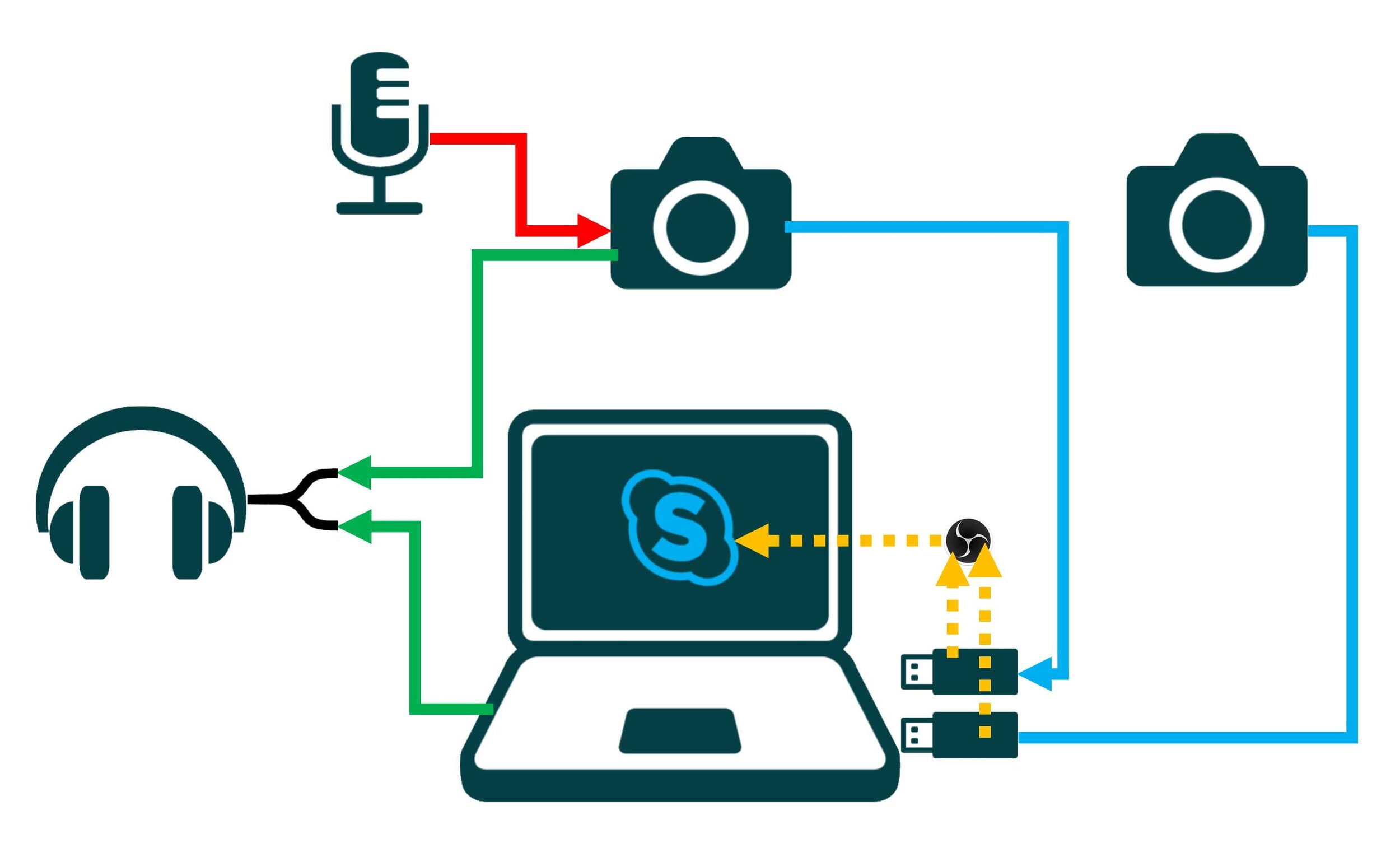
Step 3: The PC
The base requirements for Skype Station are pretty relaxed with the only real load being simple video transcoding and piping that stream to a virtual webcam so that applications like Skype or Zoom can use as they normally would. The old laptop we’re currently using has Intel Quick Sync support which gives it the ability to punch well above its weight for basic x264 transcodes. Beyond this, Skype Station needs to run office and collaboration software — nothing intense.
The only thing of note is that Skype Station is two floors away so wifi performance could conceivably be a problem. We ran wifi fine for quite some time and then one day we ran into nonstop connectivity issues - I bought a powerline networking kit (since we rented at the time) to try and short-circuit the problem (I also ran a length of ethernet cable up the stairs in a ‘standby’ location for troubleshooting or when true wired performance was required).
Step 4: Audio and Video Equipment
There is a bunch more equipment churn with Skype Station both as I figure out what equipment that we do have works best that we can spare (since I don’t want to be swapping gear in and out if it’s needed elsewhere) and as I learn more about this space.
Milestone(s)
The original goal of this project was to give my wife a dedicated space to have her calls and this project epically sailed right past that goal. This is very much an exploration of ‘how can we make this a better’. Since starting this project, I’ve learned a ton on lighting, video and most importantly, audio (although I’d still consider myself quite the beginner). This project is an exercise in controlled feature creep (if there can be such a thing).
With this project, I set out to create a flexible but compact mini-studio. Skype Station is going to be a bit of an ever-evolving station so this will be more of snapshots over time.











Related
Now that Skype Station is in place, I need to do some trial and error (and learning) to get the most out of the setup. Read more to see the common mistakes that might be holding back your setup.


